How to import SPM contract to your wallet
This tutorial shows how to import SPM token to MetaMask wallet.
STEP 1
Open your wallet, make sure you're in Arbitrum One Network and tap on 'import tokens' at the bottom.
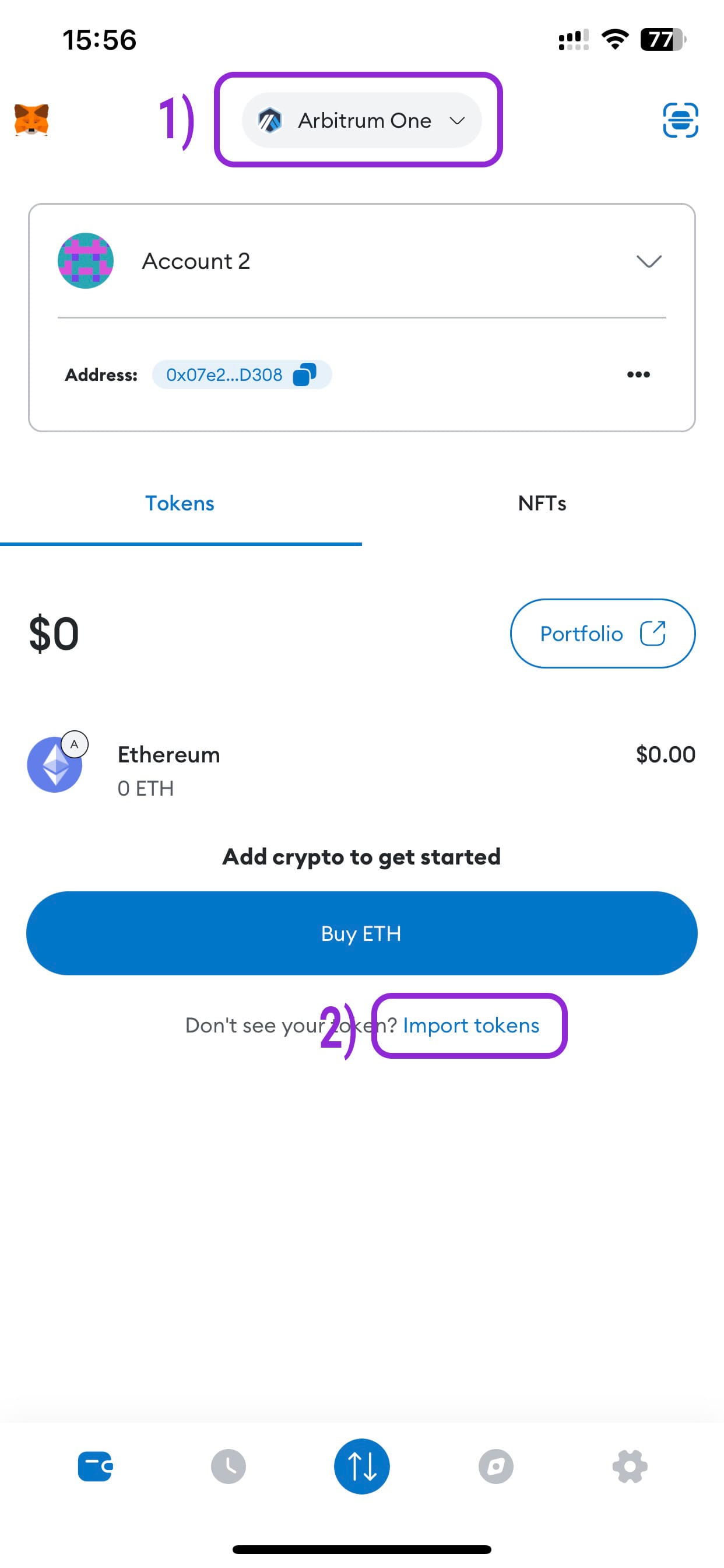
STEP 2
On that screen you shoul fill form as shown on screenshot and tap on "Import".
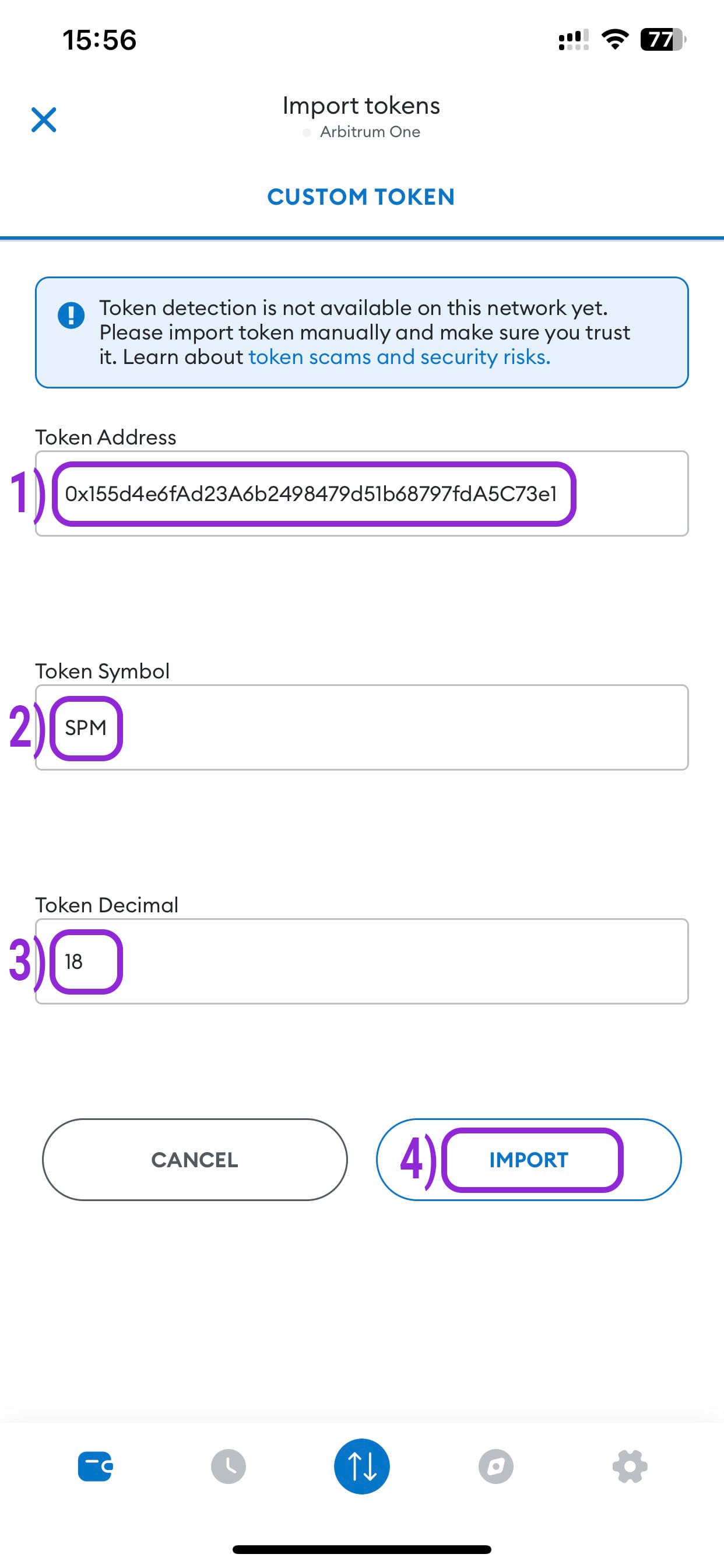
STEP 3
That's it! You're ready to receive SPM on your wallet.
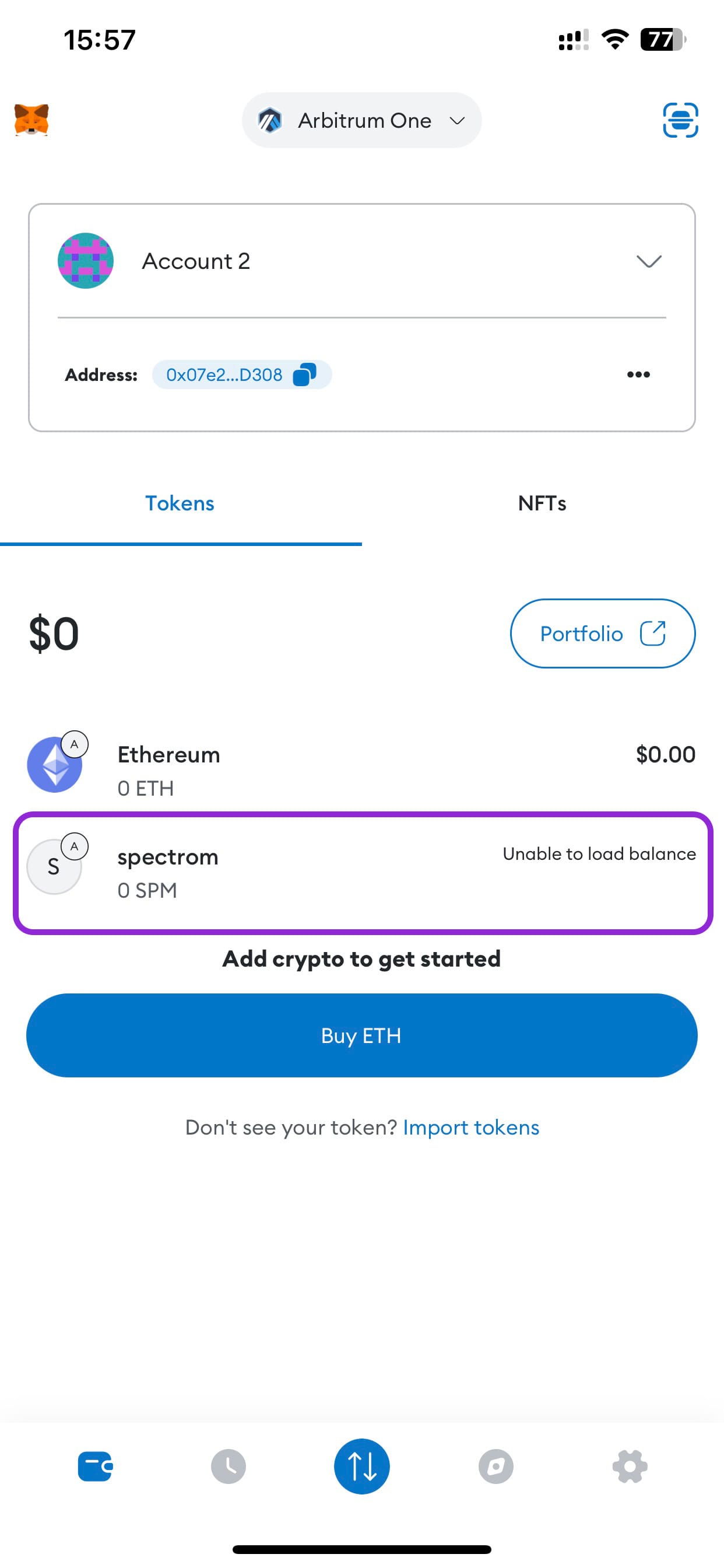 OK
OK